Posted
on
in
Technology
• 499 words
• 3 minute read
Tags:
Office 2013, Review
A little while ago I downloaded and installed Office 2013 Preview on my PC. Now, with only a few days before the final version shows up in stores I decided to post some of my thoughts on it.
Files First
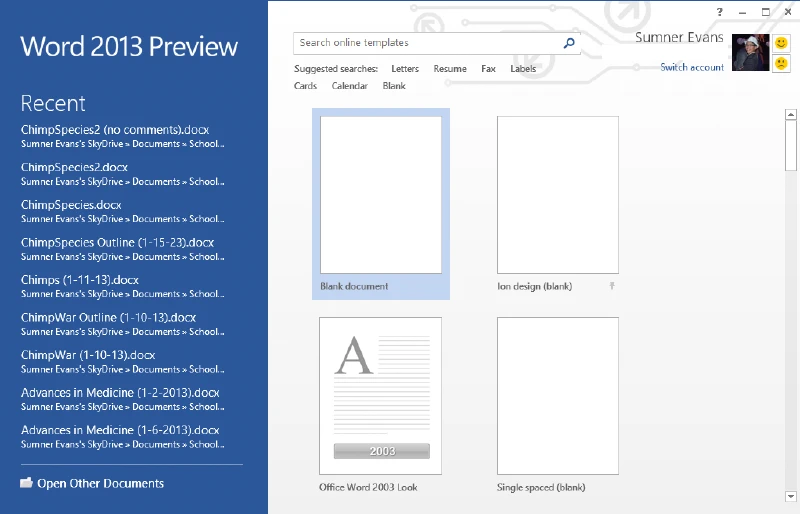
When you open Word, you immediately see your files. The first thing that I noticed about Office 2013 is that it puts your files first. On run, Word, PowerPoint, Publisher, and Access all open to a page with recent files, and a view of all the templates that you can use to create a new document/file. (See picture)
SkyDrive Integration
One feature that is really cool is SkyDrive integration. Basically, Microsoft has hard-coded SkyDrive into Office 2013.This is great because you don’t actually have to have the file on your local device/computer. (I use the SkyDrive desktop app and so all of my files sync anyway but if I had, for example, a Surface tablet I wouldn’t have to have all of my files stored on it.)
For those of you who are wondering “What in the world is SkyDrive?” it is basically Microsoft’s version of Dropbox. You can store your files on your personal SkyDrive. You get 7GB to start and can buy more space if you want. If you buy Office 365 you get 20GB more space (for a total of 27GB).
Smooth Cursor
One of the coolest aesthetic improvements to Office is the smooth cursor. Rather than moving instantly to a new position as you type, the new cursor glides along the page as you enter text. You may think that it shouldn’t matter that much but when you see it you get addicted to it immediately. I love it! It looks great in Excel as well. You can actually see the selection of a cell move!
The Ribbon
Love it or hate it, you have to have it and you may as well learn how to use it because pretty soon everything will be using it. (File Explorer has already made the transition.) Personally, it is a nice interface. It is clean and shows you only the stuff that you need. It’s also easy to find the feature that you want because they are categorized in the little tabs.
You might be wondering if you should upgrade. If you are, my advice to you is if you have the money, do it. If you don’t, don’t. (I know, profound but hey it is true you can’t buy anything without money.) Here is a little chart to determine if you should upgrade.
| I Currently Have… | You Should… |
|---|---|
| Nothing | Go out and buy it when it comes out |
| Office Pre-2003 | Get out of the stone ages!!! :) Go ahead. It’s worth the investment. |
| Office 2003 | Step into the twenty-teens. Buy it. It’s time to upgrade. |
| Office 2007 | You’re stuck with the ribbon already. You may as well upgrade because you will get more features and a “File” menu. |
| Office 2010 | I would, but it isn’t totally necessary |
